A Proliferation of Do-Nothing Companions
The current AI hype train has every company convinced that they need an AI companion in their application. The promise is, of course, untapped productivity — you and your AI assistant hand-in-hand will blaze through email, schedule Zoom meetings, and photoshop friends into your pictures at the speed of light.
There’s one issue with this rosy picture: Many of these tools I barely knew how to use in the first place. Each one is something I need once a week/month, and by the next time I use it, I’ve forgotten all the things I learned from the last go around.
I claim that for a majority of people these “assistants” would be most helpful if they could answer questions about the application interface. Your Zoom virtual pal should be able to answer “How can I mute a participant?” This belief is what makes the following story so frustrating.
A few weeks ago I scheduled a Zoom meeting and I forgot to invite my participants. Realizing my mistake I quickly clicked on edit meeting to add them. I clicked in the box and typed their email, but the send button remained disabled. “Weird,” I thought. “Maybe I need to type their Zoom username instead?” Same outcome. I tried hitting the enter key, the tab key — no luck. My palms got sweaty, my fingers twitched, I got dizzy as visions of an empty Zoom meeting swirled through my vision.
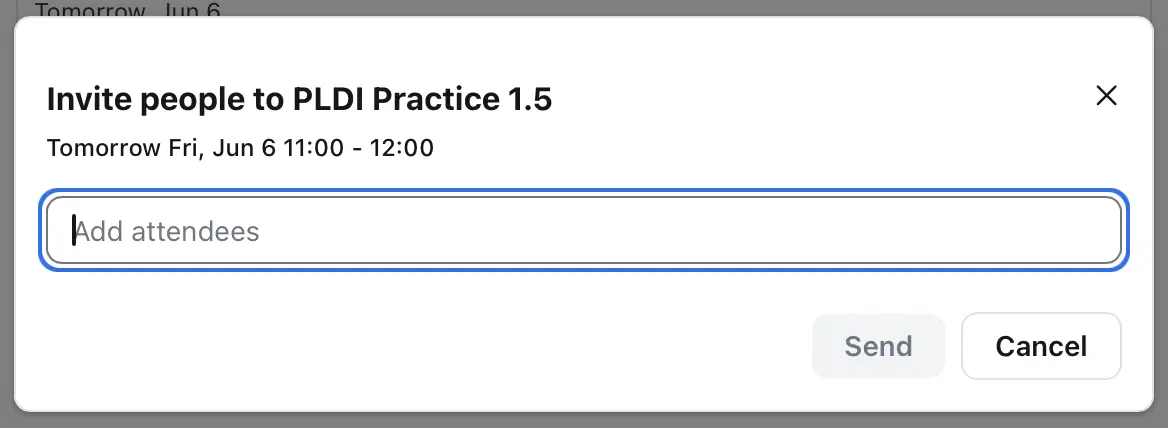
Here’s what the add participants box looked like. No matter what you typed in the input box, the send button remained disabled.
I was lost, broken, weeping on the floor, and in my moment of despair the heavens opened and the only begotten descended on a cloud of angels: the Intelligent Assistent AI Companion. Yes, this is what Zoom calls it. A little dramatic for my taste. Tears of joy streamed down my face as I remembered that someone cares for and loves me. the Intelligent Assistent AI Companion was here to move mountains and add participants to my meeting.
I’m starting to suspect that this employee lied on their résumé. If this Intelligent Assistent AI Companion were an employee they’d probably get fired on day one.
Eventually, with no help from the AI God, I learned that there’s a bug in Zoom’s Mac desktop application that doesn’t allow me to add participants to a meeting. I opened the same meeting in their Web interface and added my participants, with their email, in about thirty seconds.
Dear companies, instead of trying to convince your users and shareholders that you have a good product because you have a “mega-intelligent-all-knowing AI,” show us you do by fixing the goddamn bugs in your shitty apps.